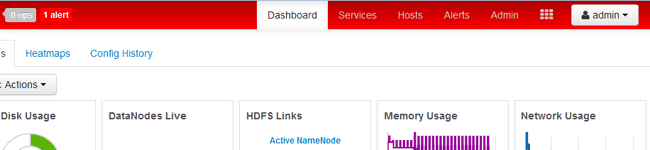Change Ambari's topbar color
Jul 9, 2017
Never miss our publications about Open Source, big data and distributed systems, low frequency of one email every two months.
We recently had a client that has multiple environments (Production, Integration, Testing, …) running on HDP and managed using one Ambari instance per cluster.
One of the questions that came up was the folloging:
We need a way to distinguish our environment when on Ambari and the cluster name is visually not enough, how can we change the color of the topbar to, let’s say, a bright red?
There’s no pre-made solution, however here’s a simple trick: the CSS of the UI is defined in the file /usr/lib/ambari-server/web/stylesheets/vendor.css of the Ambari server machine and the selector for the topbar’s background is #top-nav .navbar.navbar-static-top .navbar-inner.
Here’s an example, add the following line at the top of vendor.css:
#top-nav .navbar.navbar-static-top .navbar-inner {
background-image: linear-gradient(to bottom, #aa0000, #ff0000) !important;
}and you’ll get this ugly but functional result:
Can’t miss that red!
Now it’s up to you to make it look better!
Note: since this is a manual hack, your code is going to be overwritten when you update ambari!